Please do not forget to enter your tournament results.
If you are on a mobile device, you can use this link to update your tournament results.
Log in with your MWC Access information.
Do not forget to click “Submit Tournament Results”. This will apply what you did. If you do not push this button, then the results are not saved.
Alternatively
You can also log into MWC Club Access. Once logged in look for “Enter Tournament Results” on the left.
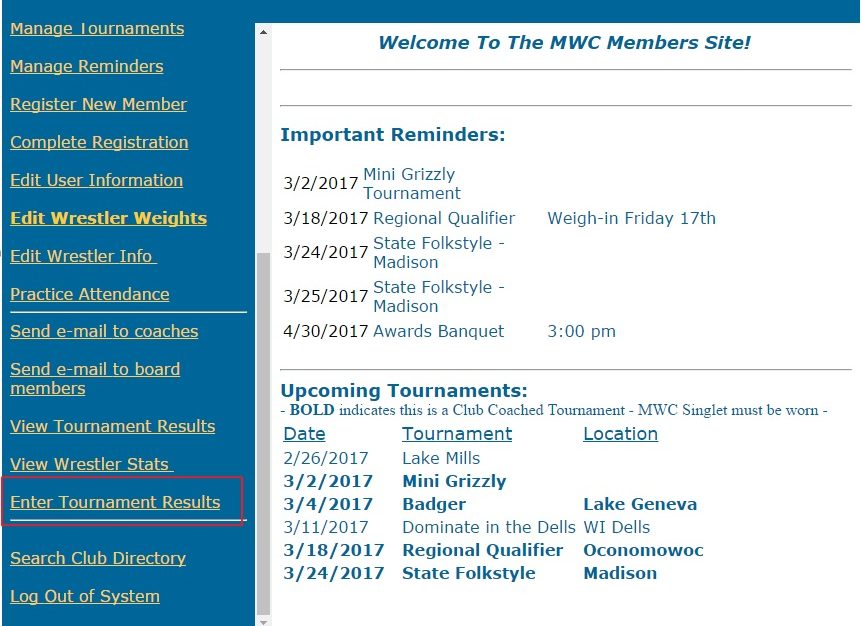
There you will choose the tournament you are putting information in for. And your son or daughters name from the drop down. Then click “Continue”.

After you click continue you will put the results in from his/her matches.
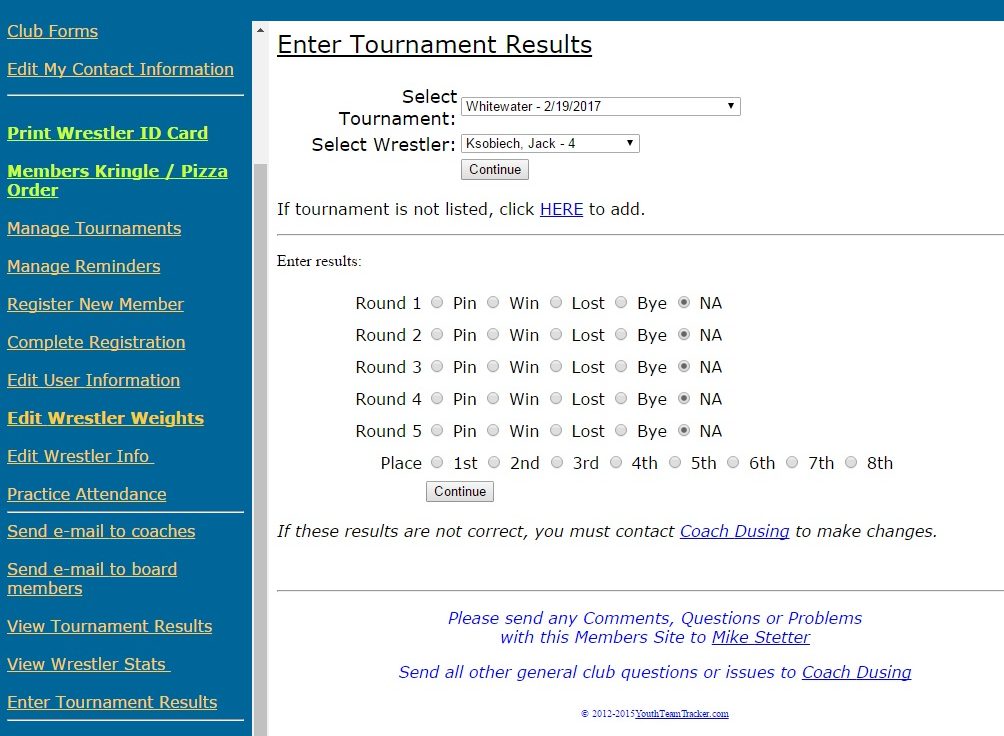
Once you put your results in you will click Continue again.
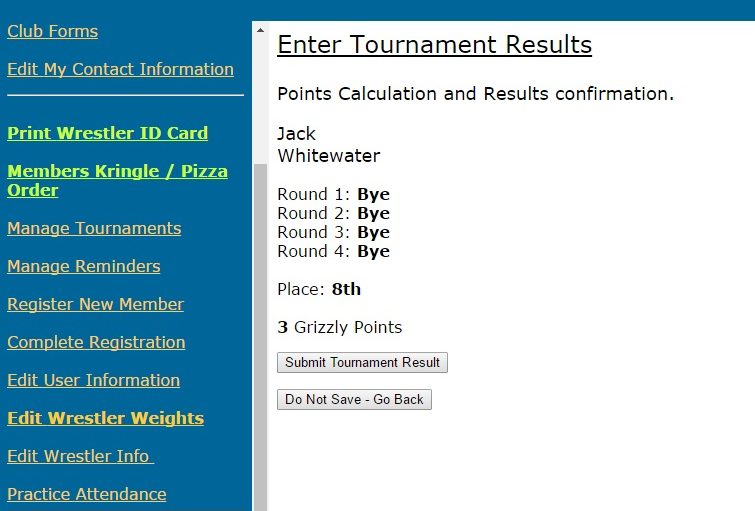
Do not forget to click “Submit Tournament Results”. This will apply what you did. If you do not push this button, then the results are not saved.

